How Do You Make Bold Text on iPhone?
If you're new to iPhone or iPad then it's an good idea to know how to bold text on the iPhone and iPad. The good thing is you can do by simply following these steps.
Learn how you can enable or disable bold text on the iPhone 6 Plus. Watch video or follow bellow steps to teach yourself how to make bold text on iPhone or iPad running iOS.
How to Make the Bold Text on your iPhone or iPad
• Open Settings and go to General - Accessibility.
• Activate the “Bold Text” option.
• Now you can see a bold font on your iPhone or iPad.
To disable the Bold Text option, just go back to Settings - General - Accessibility and disable the options.
Learn how you can enable or disable bold text on the iPhone 6 Plus. Watch video or follow bellow steps to teach yourself how to make bold text on iPhone or iPad running iOS.
How to Make the Bold Text on your iPhone or iPad
• Open Settings and go to General - Accessibility.
• Activate the “Bold Text” option.
• Now you can see a bold font on your iPhone or iPad.
To disable the Bold Text option, just go back to Settings - General - Accessibility and disable the options.

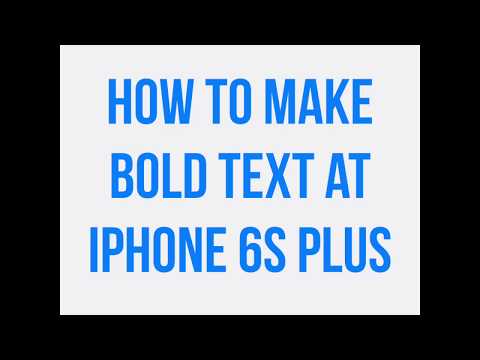



No comments: